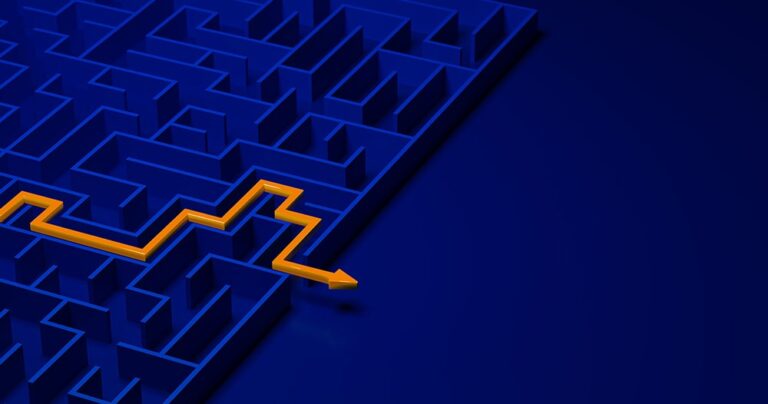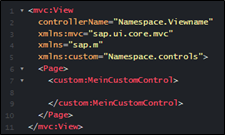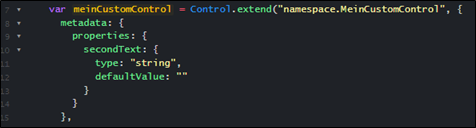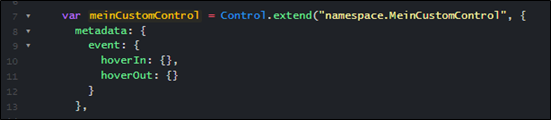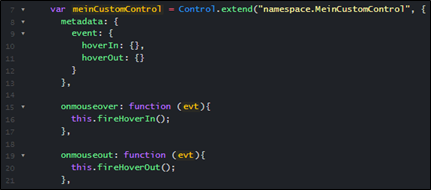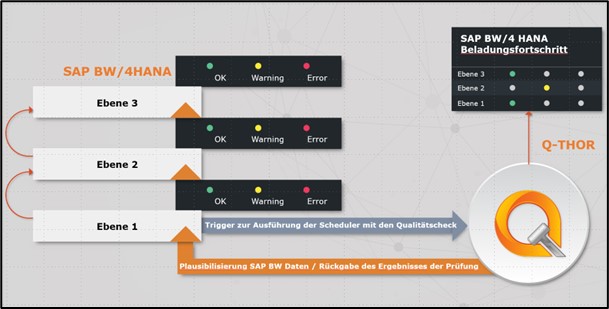We are one of "Germany's best employers"
We are proud that BIG.Cube has not only been certified as a “Great Place to Work”, but has also made it into the top 100 companies in Germany. This is the result of a comprehensive analysis of our corporate culture and feedback from our committed employees.
Review of the workplace culture
Firstly, we underwent a voluntary independent audit in which our employees were asked representative questions about culture and cooperation. The focus was on the topics of leadership, trust, recognition, promotion, care, collaboration, team spirit and identification with the BIG.Cube. As company representatives, we also provided detailed information on our HR and management measures and tools as part of the culture audit.
Participation in the employer competition
In addition to the culture audit, participation in the employer competitions requires Great Place to Work® certification with a result of at least 65% approval from employees and a participation rate dependent on the total number of employees. We are particularly delighted to have met these rigorous standards.
Thanks to the team
A big “Thank You” goes to our fantastic team for their commitment and the contribution they make to our great corporate culture. Every single one of them deserves this award! We are determined to continue creating an inspiring working environment in the future and to offer our employees the best possible working conditions. Because we are convinced that well-heard and satisfied employees are the key to the success of any company.
We look forward to achieving great goals together with our team in the future and having a lot of fun while we do so.
Impressions from the award ceremony



Share Post
More Exciting Topics from our Newsroom
Shortcuts for SAP BW in Eclipse
This blog post explains five simple shortcuts to make working...
Read MoreFactors of Success for a SAP BW/4HANA Migration
This blog post shows which Factors of Success exist for...
Read MoreReview of the DSAG Annual Congress 2022
These topics were discussed at the DSAG Annual Congress 2022.
Read MoreStep by Step to your own SAPUI5 Custom Controls (1)
Why choose your own SAPUI5 Custom Controls?
The more SAPUI5 applications you develop, the more you get to know the limitations and restrictions. These are either the SAP Fiori Guidelines or the controls themselves. We quickly receive the statement in a client project: “Can’t this be implemented somehow?” Here, the quick answer is often that this is too expensive or not possible.
However, this does not have to be the case! Anyone who has ever dealt with SAPUI5 Custom Controls can quickly assess which requirements can be realised in no time at all, despite in-house development.
Don't Just Get Started
The first and most important to-do in client projects should be to inform those responsible that this particular requirement cannot be solved with standard SAP tools. Since companies often have policies regarding custom development, this needs to be clarified before starting the development of the Custom Control.
It also makes sense to provide information about the risks and consequences. Depending on which functionality the Custom Control provides or which existing controls it enhances, the functionality must be ensured during a SAPUI5 version upgrade. In the worst case, adjustments must be made to the SAPUI5 Custom Control so that it looks or behaves identically with the new SAPUI5 version.
Once the formalities have been taken care of, it’s time for the actual work. Here, it is important to understand exactly what is required of in-house development. The basics of creating SAPUI5 Custom Controls are highlighted below. In our next blog post, we will present two examples from our customer projects.
How to Create SAPUI5 Custom Controls
A Custom Control is initially very similar to a controller. The upper part defines which other controls are required or which files are to be imported. Based on one of the transferred controls, an extension is built using the “extend” function.
If no suitable control can be found that can be extended, the sap.ui.core.Control is used. This control is the basis for all other controls. The name of the Custom Control is composed of the namespace of the app and a specific name. To avoid confusion, the js file should also have the same name.
Another object is passed to the “extend” function where, for example, new properties or events can be defined. The important thing with any custom control is that the “renderer” function is present. The “renderer” function of the control to be expanded is often useful here. Alternatively, this must be written yourself (both types will be taken up in the further blog post).
Use of a SAPUI5 Custom Control
In this example, there is a folder in the root path called “controls”. Inside this folder is a MyCustomControl.js file that mirrors the custom control. Within the XML, all inherited as well as all new properties, events, aggregations and associations are available. It can therefore be used like a normal control of the SAPUI5 library.
Adding More Properties
If a Custom Control requires another property, this is defined within the properties object. In the following example, the property is called “secondText” and is of the type “string”. A defaultValue can also be defined, which is an empty string here.
- string
- boolean
- int
- float
- any
- object
- arrays, for example string[]
- special SAPUI5 types like “sap.ui.core.CSSSize” or other Controls
Adding More Events
If a Custom Control requires another event, this is defined within the event object. In the following example, two events have been defined: hoverIn and hoverOut, which are to react to the mouse cursor.
However, new events do not trigger themselves. Rather, they must be actively triggered. Since a MouseHoverIn and Out is desired in our example, the Custom Control must listen to the mouse events.
The SAPUI5 framework also generates new methods for events, which belong to the triggering (fire) of the event. This way, the browser mouse events can be listened to within the Custom Control and the own new event can be triggered (fired).
Conclusion
Written by Martika Möller
Share Post
More Exciting Topics from our Newsroom
We are one of “Germany’s best employers”
As one of Germany's top 100 employers with renewed 'Great...
Read MoreShortcuts for SAP BW in Eclipse
This blog post explains five simple shortcuts to make working...
Read MoreBavarian Curling with the BIG.Cube
BIG.Cube employees went bavarian curling together after work. Find out...
Read MoreQ-THOR – Certified by SAP
Q-THOR went through the following certification process
The following processing steps, among others, were requested and examined by SAP during the Q-THOR certification process:
- Validation of the SAP HANA integrated architecture
- Provision of the Q-THOR functional specification
- Examination of all test cases
- Presentation of the data security concept
- Installation of the software Q-THOR on a HANA system using an installation guide
- Performance of various use cases in Q-THOR and validation of the core functions
Benefits of certification for (future) users
Because of Q-THORs generic architecture, it also runs on non-SAP landscapes
You want to read more about Q-THOR?
Share post
More exciting topics from our newsroom
Shortcuts for SAP BW in Eclipse
This blog post explains five simple shortcuts to make working...
Read moreData Quality in SAP BW: Checking Data for Plausibility without Programming
Our standard software Q-THOR can easily improve data quality in...
Read moreSuccess story: Data Quality Management at MEAG with the Standard Software Q-THOR
Learn how MEAG has been ensuring successful data quality management...
Read moreA look back at the 4th Master Data Management Annual Forum
Data quality as one of the key topics
Data-driven as the new goal
Impressions from Vienna



Credits: © imh
Share post
More exciting topics from our newsroom
We are one of “Germany’s best employers”
As one of Germany's top 100 employers with renewed 'Great...
Read moreShortcuts for SAP BW in Eclipse
This blog post explains five simple shortcuts to make working...
Read moreBavarian Curling with the BIG.Cube
BIG.Cube employees went bavarian curling together after work. Find out...
Read more