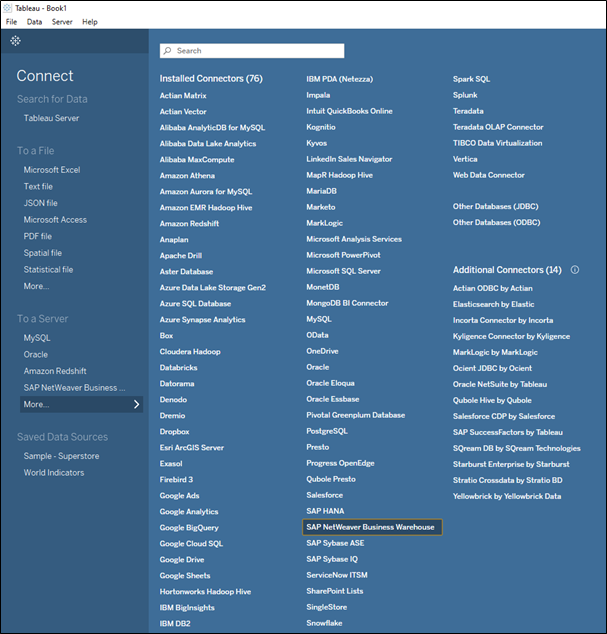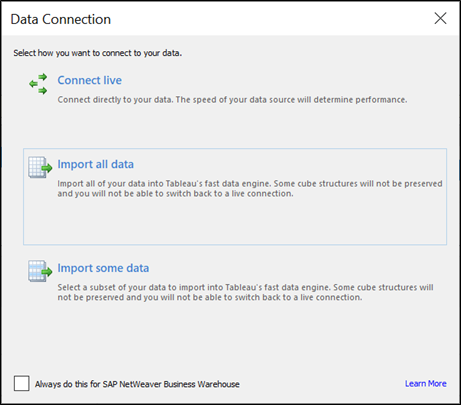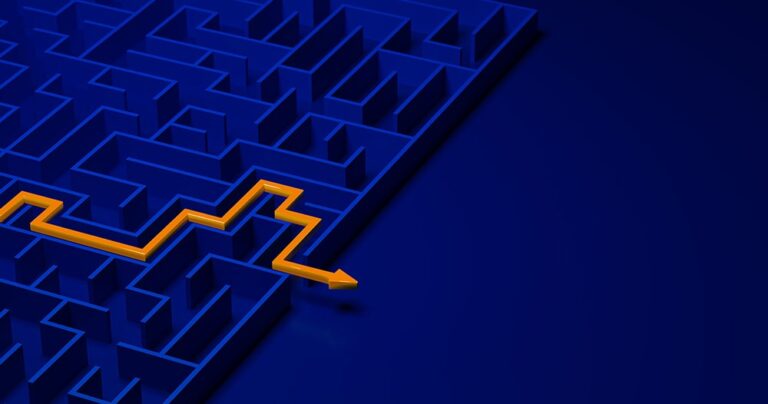Connection Options from Tableau to SAP BW
Three Simple Steps to Success
Three simple steps are required in Tableau Desktop to connect to SAP BW: Server connection, authentication and type of data connection.
The first step is to choose the right interface. When opening Tableau Desktop, the user is directly asked for the connection to the data source. By clicking on “To a Server” → “More” → “SAP NetWeaver Business Warehouse”, Tableau accesses SAP BW directly. It may be necessary to install the correct driver for access (for more information on installation, see here).
In the third step, the user can choose between three ways in which Tableau Desktop accesses the data from SAP BW:
- Connect live
Tableau Desktop delivers data in real-time or near real-time via direct connection to the data source
- Import all data
Tableau uses its own in-memory engine technology called “Hyper” for fast data acquisition and analytical query processing of large and complex data sets.
These are not direct connections but data extracts. - Import some data
Like “Import all Data”, but here the user can already filter individual parts of the data model when establishing the connection
All images on this page © 2021. BIG.Cube GmbH. All rights reserved.
Advantages and Disadvantages of the Live Connection
One advantage of the live connection is clearly the (almost) real time of the data. However, this advantage only really comes into its own with data that changes very frequently and quickly, because every time the dashboard is changed (e.g. data filtering) Tableau Desktop retrieves the data again from the data source via query. Especially with very large amounts of data or an unstable query, this can lead to poor performance in the frontend. A second significant advantage of the live connection is the transfer of the authorisation concept directly from SAP BW. This means that the user can only access data to which he is also authorised in the source (SAP BW). A possibly time-consuming independent authorisation maintenance within Tableau itself can be omitted.
So is the Import by Extract Better?
If, on the other hand, the data is imported by extract, the dashboard reacts much faster, especially with a very large amount of data, but the data may also quickly become outdated.
Of course, the authorisations from SAP are also transferred during the extracted import, but always only for the executing user. In most use cases, the extracts are imported with an admin user for reasons of practicality. This leads to a major disadvantage, as the authorisation concept from SAP BW then becomes obsolete and a separate authorisation maintenance in Tableau is necessary.
Conclusion
We have described how to quickly connect Tableau Desktop to the SAP BW system and what the advantages and disadvantages are of the different connection options. Where possible, we recommend live connections, especially for larger projects, as the transfer of authorisation from SAP BW is an advantage that cannot be ignored. As an outlook, we would like to refer to Tableau Server, which we have not dealt with in this blog post. With the help of Tableau Server, e.g. extract imports from SAP BW can be scheduled cyclically and an authorisation concept can be maintained if required.
Written by Sebastian Goslich
Share Post
More Exciting Topics from our Newsroom
We are one of “Germany’s best employers”
As one of Germany's top 100 employers with renewed 'Great...
Read MoreShortcuts for SAP BW in Eclipse
This blog post explains five simple shortcuts to make working...
Read MoreBavarian Curling with the BIG.Cube
BIG.Cube employees went bavarian curling together after work. Find out...
Read More