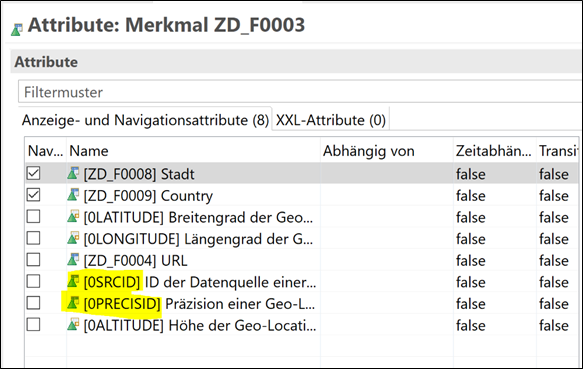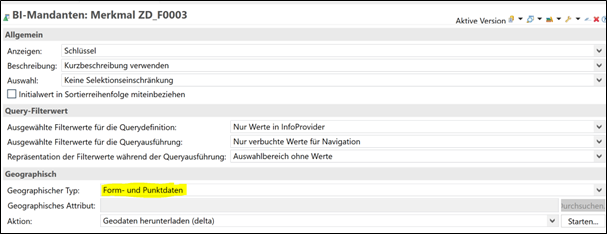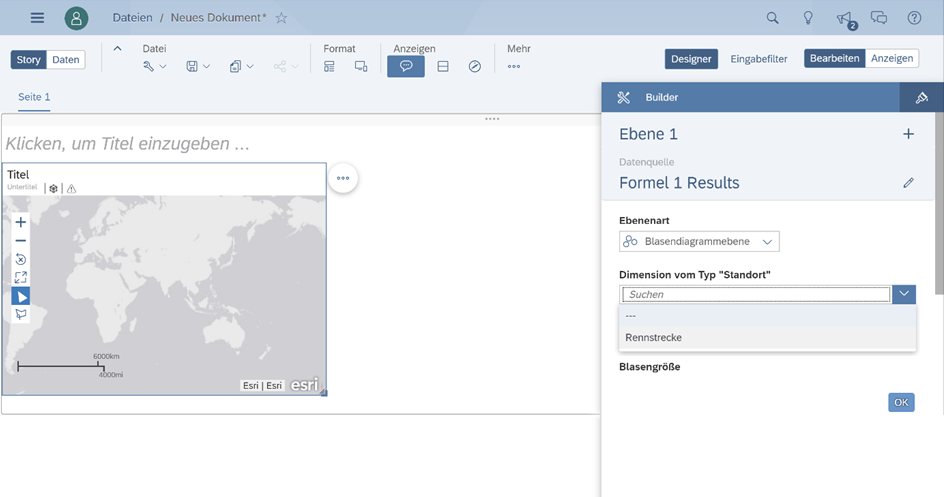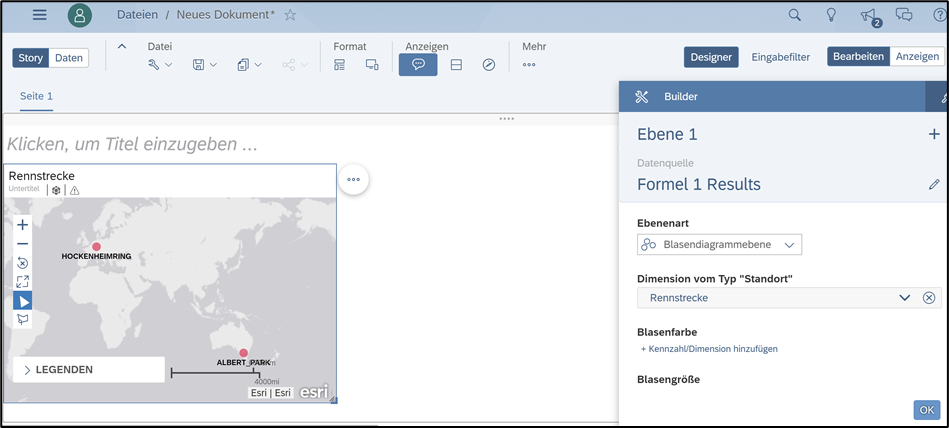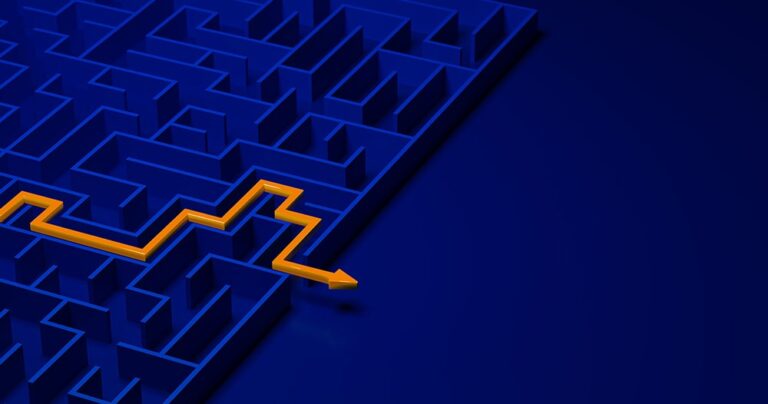From Cloud Import to Live Data Model
You know the problem: You want to add your branches or shops visualised on a map in the SAP Analytics Cloud (SAC) to a story and receive live updates. However, you can only do this if you have previously imported the data into the cloud. We will show you in a few steps how to create stories with small adjustments in BW/4HANA that are based on a live data model for SAP BW/4HANA.
Five Simple Steps to Success
The key for the adjustment is in the info object in SAP BW/4HANA. To enable a geodata model in a live connection to BW/4HANA, the following settings must be made to the InfoObject that carries the geo-information:
In addition to the attributes 0LONGITUDE and 0LATITUDE, add the following attributes:
- 0SRCID
- 0PRECISID
The attributes 0SRCID and 0PRECISID do not have to be mapped separately in the master data transformation, they only serve as technical characteristics for the geodata model in SAC. However, 0LATITUDE and 0LONGITUDE must be filled.
All images on this page © 2021. BIG.Cube GmbH. All rights reserved.
Conclusion
In five simple steps, we have described how to move from a data import-based story to a live data-based story. This way you can easily display your branches or shops on a map – live and in real time. You therefore keep an overview of all important data from your shops and can thus make important adjustments and decisions.
Written by Franziska Riederle
Share Post
More Exciting Topics from our Newsroom
We are one of “Germany’s best employers”
As one of Germany's top 100 employers with renewed 'Great...
Read MoreShortcuts for SAP BW in Eclipse
This blog post explains five simple shortcuts to make working...
Read MoreBavarian Curling with the BIG.Cube
BIG.Cube employees went bavarian curling together after work. Find out...
Read MoreFive Simple Steps to Success
The key for the adjustment is in the info object in SAP BW/4HANA. To enable a geodata model in a live connection to BW/4HANA, the following settings must be made to the InfoObject that carries the geo-information:
For Whom are Geodata Models particularly Interesting?
In five simple steps, we have described how to move from a data import-based story to a live data-based story. This way you can easily display your branches or shops on a map – live and in real time. You therefore keep an overview of all important data from your shops and can thus make important adjustments and decisions.