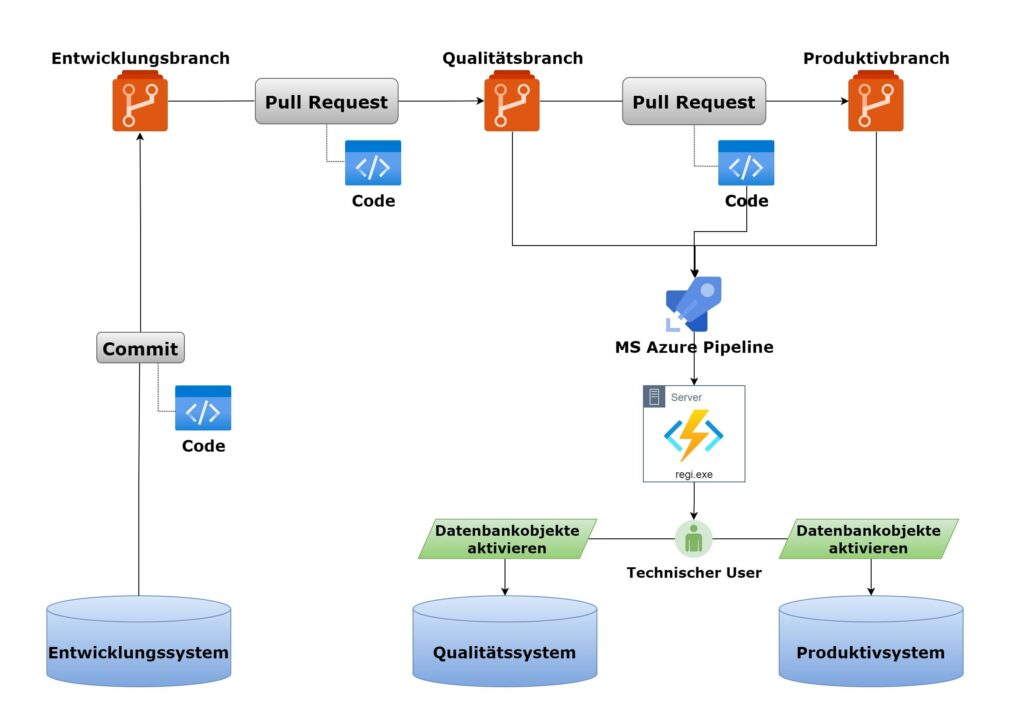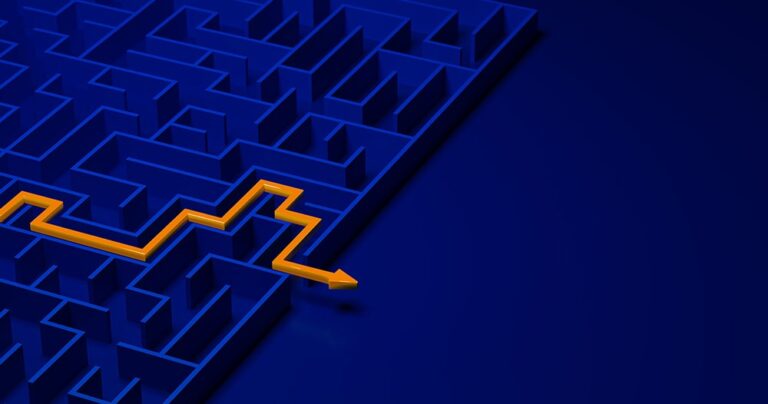Transport Options for a SAP HANA Database
In addition to the common transport tools from SAP, e.g. the extended Change and Transport System (CTS+) or the transaction SCTS_HTA in ABAP, Microsoft also offers a transport option for the SAP HANA database. In this blog post, the transport tool MS Azure Pipelines for the SAP HANA database is roughly presented in a technical way. Furthermore, the possibility of integrating other MS Azure tools (MS Azure Boards, MS Azure Repos and MS Azure Test Plans) for successful project management is also made clear.
Limitations of CTS+ and SCTS_HTA
A disadvantage of the tool extended Change and Transport System (CTS+) is that during a transport all development objects are transported in a Delivery Unit. It is not possible to remove individual development objects that are in the same package from a Delivery Unit. So either all development objects of a package that is assigned to a Delivery Unit are transported, or none at all. The disadvantage of SCTS_HTA is that an ABAP system is required here, as the selected SAP HANA objects and packages are transferred from the SAP HANA repository to the HTA repository in ABAP and added to a transport request during synchronisation with transaction SCTS_HTA.
Alternative to CTS+ and SCTS_HTA
In most cases, the deployment on the SAP HANA database takes place within the framework of a project, as such a project must be monitored, controlled and tested by means of a project management tool. Microsoft offers the necessary software for project management, deployment and testing under one roof. MS Azure Boards is available for project management and MS Azure Test Plans covers testing in a project. The combination of MS Azure Repos and MS Azure Pipelines is used for deployment.
Transport Concept with MS Azure Pipelines
For the transport, so-called MS Azure Repos are consumed from MS Azure Pipelines. In this context, the MS Azure Repos represent the SAP HANA Workspaces, i.e. one branch is created in MS Azure Repos for each SAP HANA system. Thus, for this variant of Microsoft Azure Repository Branches per SAP HANA system are necessary. The branches reflect the database object versions of the respective SAP HANA database objects. The transport flow from the development branch to the production branch can be set up using Microsoft tools. This is shown in the following graph.
All images on this page © 2022. BIG.Cube GmbH. All rights reserved.
Development continues to take place as usual on the development system. As soon as the development is finished, it is uploaded to the development branch by the developer. Uploading can be done with the version control software Git. The next step is to transport the development to the quality sector via a pull request. A pull request is used to transport object versions from a source branch to a target branch.
Deployment on the Systems
Conclusion
Transporting with MS Azure Pipelines is suitable for both SAP HANA XS Classic database objects and SAP HANA XS Advanced applications. If an application runs on the SAP HANA database that requires both XSC and XSA, only one tool is needed for both SAP HANA XS versions. For the transports of SAP HANA XSA applications, additional software is required besides MS Azure Pipelines, such as the MBT Tool.
Written by Veli Hasanca
Share Post
More Exciting Topics from our Newsroom
Shortcuts for SAP BW in Eclipse
This blog post explains five simple shortcuts to make working...
Read MoreFactors of Success for a SAP BW/4HANA Migration
This blog post shows which Factors of Success exist for...
Read MoreReview of the DSAG Annual Congress 2022
These topics were discussed at the DSAG Annual Congress 2022.
Read More