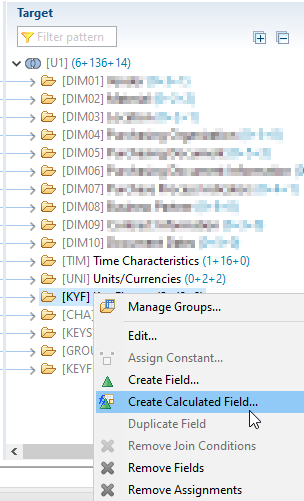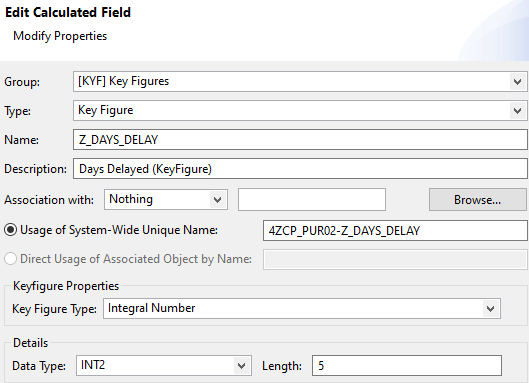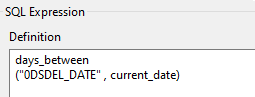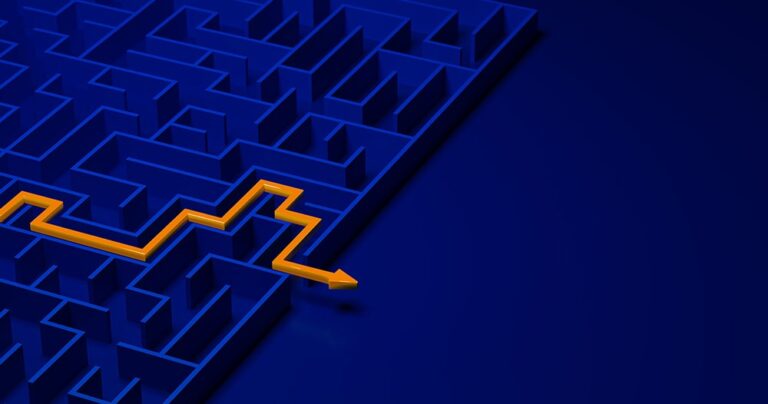Creating Calculated Fields in a Composite Provider
Since SPS04 for BW/4HANA 2.0, it has been possible to create calculated fields directly in the composite provider and to fill them dynamically:
- Key Figures
- Features
- Time Characteristics
- Units
The following scenario was chosen to illustrate the function:
In purchasing, different date values are often used to calculate a lead time. In order to calculate these dynamically at query runtime, it was often necessary to work with variables in a cumbersome way. To simplify the query and reduce development effort, such date key figures can be represented using calculated fields in the composite provider.
Three Simple Steps to Success
In the following example, we want to calculate how much time has passed from the “Requested Delivery Date” to the current calendar day. Based on this, a categorisation “Tolerance Limits” could be created in the query with further calculated key figures or work with different formatting.
All images on this page © 2021. BIG.Cube GmbH. All rights reserved.
Conclusion
In three simple steps we have described how you can create and dynamically fill calculated fields directly in the composite provider. With calculated fields and the corresponding SQL expressions, some of the functionalities of calculation views are transferred from HANA to the Business Warehouse Layer. This speeds up development and keeps the number of objects needed for modelling low.
Written by Marko Zaric
Share Post
More Exciting Topics from our Newsroom
We are one of “Germany’s best employers”
As one of Germany's top 100 employers with renewed 'Great...
Read MoreShortcuts for SAP BW in Eclipse
This blog post explains five simple shortcuts to make working...
Read MoreBavarian Curling with the BIG.Cube
BIG.Cube employees went bavarian curling together after work. Find out...
Read More