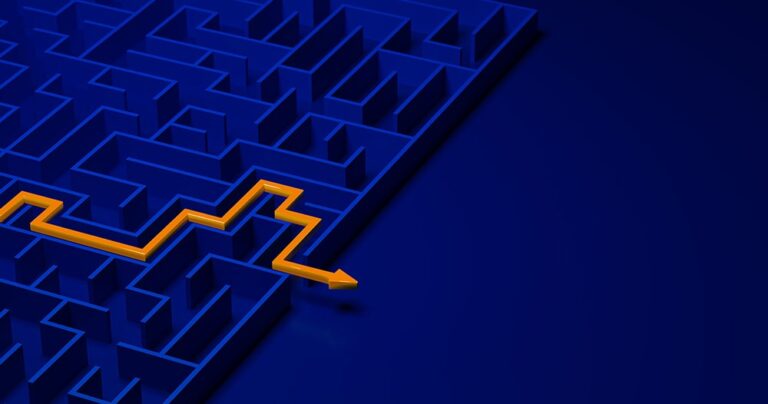Enable Live Reporting on SAP HANA for Different Reporting Tools
Our client from the finance sector wanted to meet the ad hoc reporting requirements of the specialist departments. The aim was to create flexible options for quick analyses in addition to the established standard reporting.
The Setting
The customer had connected several supplier systems to a SAP HANA. This in turn passes on its data to a data warehouse. Due to the storage size (6TB), the connected data-providing systems and the performance, SAP HANA was to be used as the reporting platform for these analyses.
Challenge
The client’s requirement was to implement a generic interface of this reporting platform that could be used by several tools. In addition, only the objects that were released for the accessing person should be visible via this interface.
Since many systems were connected to the reporting platform as data suppliers, the interface also had to be optimised for large amounts of data and many queries. And all this while making optimal use of the performance of HANA. Lastly, it had to be ensured that the operation of other, parallel applications on HANA was not affected.
Solution
The fastest way of access was via JDBC/ODBC accesses. Since the client was already using SAP HANA as an environment for native HANA development and had thus already implemented user management for HANA, this approach was chosen. The front-end tools used by the client all supported this solution.
Normally, an ABAP system is also installed in such cases. Here, however, it was a purely HANA native system that was already connected to the company’s user interface. A HANA native application was also running on the database. Therefore, both the knowledge and the technology were already in place.
With privileges to different data groups, the data room was divided and made accessible per user group. Both general rights to tables and analytical privileges to reduce the data provided to row level were assigned.
Calculation Views were used to connect the data from the supplier systems with that from the HANA native app. Analytical privileges were also used there for access control.
Another use of the Calculation Views was to build recurrent data spaces that were used for queries. Through the Calculation Views and their input parameters, the calculation of the result could be done on HANA and did not have to be done through the front-end tools. This led to a significant increase in the performance of report updates.
Our interface could be used equally by the different departments and the tools used. For example, Microsoft’s Power BI, R with Shiny Apps and all other tools with ODBC/JDBC connectivity.
The size of the reporting HANA with 6TB of pure InMemory storage, plus the additional cold storages with 4TB, made it possible to forego major interventions in workload management during the pilot phase. Nevertheless, limits have been set for the query size (here 256GB). The system is continuously monitored. If an increasing workload is detected, the workload classes are activated and thus system stability continues to be ensured.
All images on this page © 2021. BIG.Cube GmbH. All rights reserved.
Conclusion
Our generic approach meant that all tools could obtain data via the same interface. By setting up the data spaces prepared by Calculation Views, over 90 per cent of the queries could be processed quickly with optimal utilisation of HANA. The availability of the complete data budget also created maximum flexibility for possible queries – without
the need for IT support.
Written by Daniel Fröhler
Share Post
More Exciting Topics from our Newsroom
We are one of “Germany’s best employers”
As one of Germany's top 100 employers with renewed 'Great...
Read MoreShortcuts for SAP BW in Eclipse
This blog post explains five simple shortcuts to make working...
Read MoreBavarian Curling with the BIG.Cube
BIG.Cube employees went bavarian curling together after work. Find out...
Read More